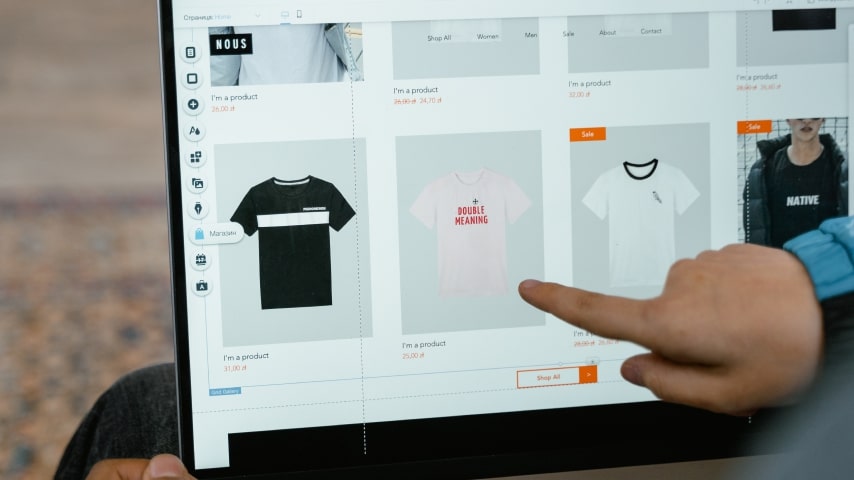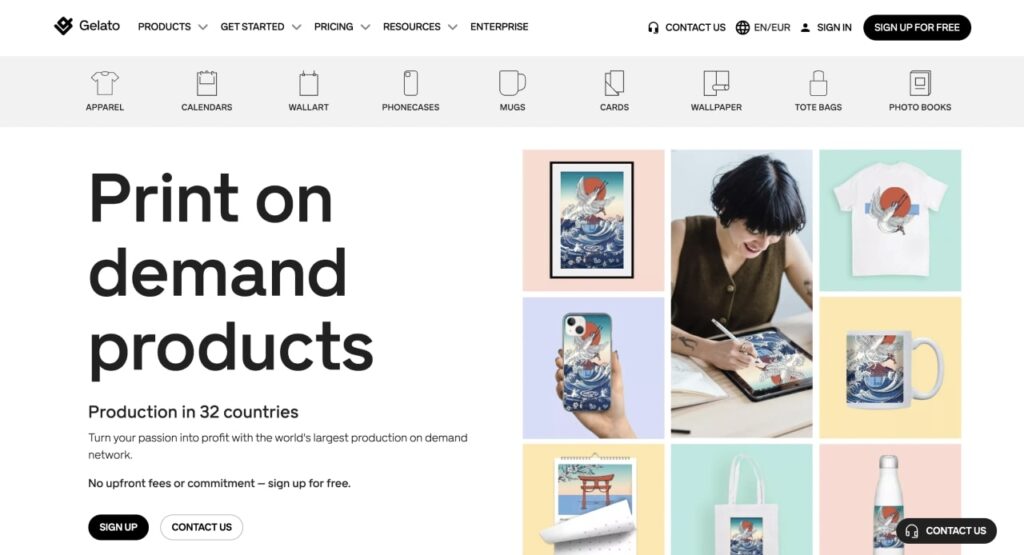Why Printify is Your Ultimate Go-To Business Solution for Print-On-Demand Success
Are you an entrepreneur looking to break into the world of custom merchandise? Or maybe you’re a creator who wants to monetize your designs without dealing with the hassle of inventory, shipping, or large upfront investments. If so, Printify is the solution you’ve been waiting for. Whether you’re an aspiring entrepreneur, a creative looking to sell unique designs, or a seasoned business owner wanting to expand your product line, Printify offers everything you need to run a successful print-on-demand business with ease.
In this guide, we’ll show you why Printify is the go-to platform for anyone serious about building a print-on-demand business. From getting started with your first product to scaling your business to new heights, this tutorial will take you step by step through the process and demonstrate why Printify is the top choice for entrepreneurs.
Why Choose Printify?
Before we dive into the tutorial, let’s take a moment to understand why Printify is the best platform for print-on-demand businesses:
No Inventory Hassles: You don’t need to invest in inventory or manage stock. Printify only prints and ships products once customers place an order.
Massive Product Selection: With thousands of customizable products to choose from, you can create a diverse and unique product catalog. T-shirts, mugs, phone cases, tote bags—Printify has it all.
Global Fulfillment: Printify partners with print providers across the globe, enabling you to offer fast, affordable shipping to customers no matter where they are.
Easy-to-Use Platform: From designing your products to managing your sales, Printify’s platform is intuitive, user-friendly, and geared towards entrepreneurs of all skill levels.
Seamless Integrations: Whether you’re using Shopify, Etsy, WooCommerce, or another eCommerce platform, Printify easily integrates to automate your business processes.
Custom Branding Options: You can add custom labels and branded packaging to give your products a professional touch and elevate your brand.
Step 1: Setting Up Your Printify Account
Get Started with Printify in Minutes
First things first: sign up for a Printify account. It’s free to join, and the process is super simple:
Go to Printify’s Website: Head to the official Printify website and click the “Sign Up” button.
Create Your Account: You can sign up with your email address or use your existing Google or Shopify account to streamline the process.
Choose Your Business Model: Whether you’re planning to sell on an existing store or want to create a brand-new online business, Printify will walk you through your options.
Once your account is set up, you’re ready to start designing and selling your products!
Step 2: Design Your Custom Products
Create Unique Designs to Sell Online
Printify offers a wide range of customizable products. Here’s how you can create your first design:
Browse Products: Explore the Printify catalog and select the type of product you want to sell. Popular categories include apparel (T-shirts, hoodies, etc.), accessories (hats, bags), and home decor (posters, mugs).
Upload Your Design: Use the easy-to-navigate design tool to upload your artwork, logo, or graphic. If you’re not a designer, don’t worry—there are plenty of freelance designers who can help you turn your ideas into stunning visuals.
Preview Your Product: Printify offers high-quality product mockups, so you can see exactly how your design will look on your chosen item before it goes live.
Edit Your Design: If needed, adjust the size, placement, or orientation of your design to make sure it looks perfect.
Tip: The higher the resolution of your design, the better your product will look when printed. Always use at least 300 DPI for the best results.
Step 3: Select a Print Provider
Choose the Right Partner for Your Business
Once you’ve designed your product, the next step is selecting a print provider. Printify has a network of reliable print partners located worldwide. Here’s what you should consider when choosing one:
Location: Select a provider that’s geographically close to your target market to minimize shipping costs and delivery times.
Product Quality: Not all print providers offer the same quality of printing or materials. Check customer reviews and the product samples to ensure you’re choosing a high-quality provider.
Shipping Times: Different providers offer different shipping speeds, so choose one that best aligns with your business goals.
Once you’ve selected a provider, Printify takes care of the rest—from printing your products to packaging and shipping directly to your customers.
Step 4: Integrate with Your Store
Seamlessly Add Products to Your Online Shop
Printify easily integrates with a variety of popular eCommerce platforms, such as:
Shopify
Etsy
WooCommerce
BigCommerce
eBay
Simply connect your Printify account with your chosen platform, and your products will automatically be synced to your online store. As soon as you make a sale, Printify will take care of the fulfillment, and your products will be shipped directly to your customers.
Step 5: Set Your Prices and Start Selling
Price Your Products for Maximum Profit
Now comes the fun part: setting your prices! Printify charges a base price for each product, including printing and shipping costs. You can then set your own retail price, and the difference between your retail price and the base price is your profit.
Tip: To maximize profits, try experimenting with different pricing strategies. You can even offer discounts or bundle deals to encourage customers to buy more.
Step 6: Market Your Products
Drive Traffic to Your Store and Grow Your Business
Creating great products is only half the battle; marketing them is where the real success happens. Here are a few marketing strategies to get your store in front of customers:
Social Media: Platforms like Instagram, TikTok, and Pinterest are perfect for showcasing your designs and attracting your target audience.
Influencer Marketing: Partner with influencers who align with your brand to help promote your products.
Paid Ads: Use Facebook or Google Ads to drive traffic to your store and target specific demographics.
Email Marketing: Build a mailing list and send regular newsletters, exclusive offers, and product updates to your audience.
Step 7: Analyze and Optimize Your Business
Track Your Success and Keep Growing
Once your store is up and running, Printify offers built-in analytics to help you track your sales, revenue, and product performance. This data is invaluable for optimizing your business. Look for trends in customer behavior, adjust your pricing if necessary, and continue to refine your marketing efforts.
Why Printify is the Best Option for Your Print-on-Demand Business
By now, it’s clear that Printify offers a comprehensive and easy-to-use platform that takes care of every aspect of running a print-on-demand business—from product creation and order fulfillment to shipping and customer service. Here’s why Printify stands out:
No upfront costs or inventory management means you can focus on creating and marketing your designs without worrying about stock or storage.
A global fulfillment network ensures that your products reach your customers quickly and affordably, no matter where they are.
Custom branding options let you add a personal touch to your products and packaging.
A vast product catalog gives you the flexibility to cater to any niche and target audience.
With Printify, you have everything you need to build, launch, and scale your print-on-demand business — all in one place.
Ready to take the plunge and start selling custom merchandise with ease? Sign up for a free Printify account today, and get started on your journey to creating and selling custom products online!